Today the Elizabeth Craft design team is excited to share cards for the new holiday release by Joset van de Burgt. In this release, there are 13 new die sets and 2 new holiday sentiment stamp sets. You can see all the creative cards on the Elizabeth Craft Designs Blog at this LINK.
For my I used the new Moose die set. I love this cute set; it is a set that is great for holiday cards but could be used for a variety of cards, all year long.
1. Use a 6-inch card. Cover the front with a piece of the design paper from the ModaScrap White Christmas paper pack.
2. Use the Dotted Scallop Oval die set and die cut one oval for the background for the moose and tree.
3. Use the Moose die set and die cut all the pieces using white Soft Finish Cardstock. Sponge on the color. Assemble the moose using the Kids Choice Glue.
4. Use the Reindeer die set (which is an older die set) and die cut one evergreen tree, using green card stock. Use the small Elizabeth Craft Designs scissors to cut the branches apart. Shade the ends of the branches with a darker green ink. Use the Leaf Tool from the Flower Tool Kit to shape the tree. Sponge brown ink down the center. Attach the tree, using a piece of dimensional tape, just down the center of the tree. Fluff out the ends of the branches, for dimension.
5. Attach the Moose, using glue.
6. Use the new Classic Christmas Sentiments stamp set and stamp the sentiment, using brown ink.
7. Use the snowflake die in the Reindeer die set and die cut 6 snowflakes. Attach the snowflakes as shown.
I will continue to post cards this week using some of the other new die sets. Be sure to visit the Elizabeth Craft Designs Blog today for inspiration using all the new products recently available.
You can shop for the products used on my card by clicking on the product links below.
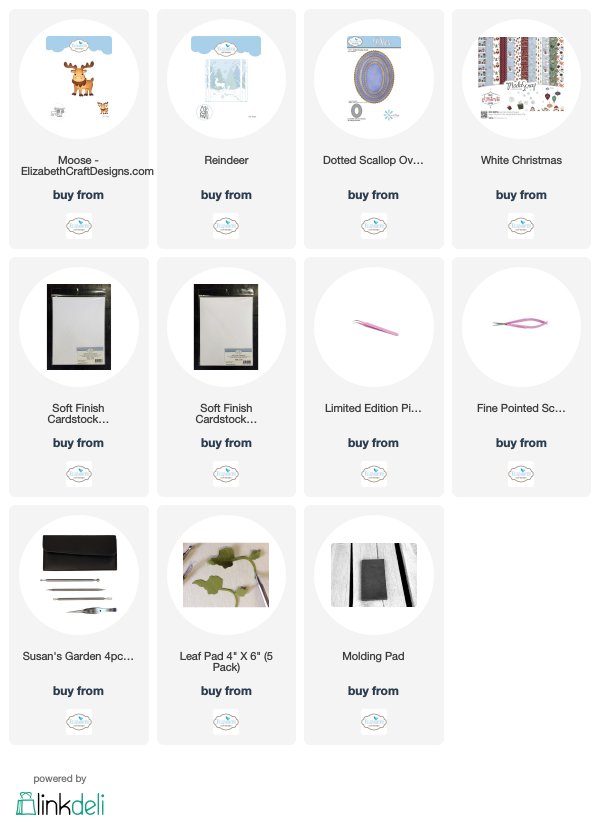


4 comments:
OMG...this is adorable!
Wonderful card, and I just love that moose of yours! TFS
Really Nice, So when you need a file converter then use this;
Online Fine Converter
That will help you to convert various files like these;
Swf to Mp4
Asf to Android
Eps to Pdf
Mp4 to Mpg
Dds to Png
Post a Comment