I recently had a birthday and my dear friend Eva, from the Netherlands, sent me a lot of different colors of Foamiran. Thank you Eva. I was very excited to receive these as mosrt of you know, I love to create flowers with Foamiran because when completed, they look and feel like real flowers. Working with Foamiran can be a little time consuming but so well worth the end results.
Below I have completed a tutorial to show exactly how I created this beautiful flower. Before I explain the process I want to tell you about the card. I used a piece of the Tonic Studios Speciality Card, Pearl Damask, Embossed Card and die cut the corner design using the Tim Holtz Sizzix #660220. The purple backing is a piece of the Tonic Craft Perfect Amethyst Weave Texture Card.
The Dragon Fly was die cut using a die from the Tonic Craft Kit 29. Nuvo Pure Sheen Glitter, Night Fever, was added to the die cut. A thin layer of Nuvo Deluxe Adhesive was spread over the dragon fly and glitter sprinkled over.
The large leaves behind the flowers were die cut using the Tonic Verso Autumnal Oak die set. The small white flowers were pulled out of my die cut flower stash. Susan's Yellow Prills were added in the center. For small leaves behind these white flowers, I used Susan's Beauty Berry Bush die set and die cut one branch, colored the leaves, then cut the small leaves off and used around the little white flowers.
Now for the Tutorial on how to create these beautiful lilacs.
This is a close up picture of the Lilacs I created with lavender Foamiran. The dies used were from an older set of Susan Tierney-Cockburn's Lilac die set.
All the small lilac flowers were die cut using lavender Foamiran. I wanted to add a darker purple on the edges of all these petals. In order to accomplish this, I used a piece of thick floral wire and pushed the wire through the center of each small flower. You can see the flowers on the wire in the lower left corner of this picture.
I had to add flowers to the wire three times because I was coloring a lot of flowers. Push the flowers close together and use a sponge dauber and dark purple ink and sponge the color all over the edges. When the flowers are pushed close together this is an easy way to get the color on the edges quickly. You need to sponge up on one side, then sponge down the opposite direction so you ink both the top and bottom of each petal.
This is how the petals will look when you push them off the wire.
You need an iron to heat the foamiran. Pick up one flower with tweezers and hold for just a few seconds next to the iron. This will cause the petals to slightly curl in.
Once the petals are heated on the iron, quickly place on a molding mat and push down in the center with a small stylus to cup each flower. Once you push them way down to cup, leave them in the mat and the flowers will cool and hold their shape. I used an old molding mat as I found the heated flower and pushing down in the molding mat, caused small holes in the mat. You could probably do this step in a sponge.
Die cut two of the lilac base pieces. Shape with the ball stylus to cup each piece. You need two pieces to make this base sturdy for the flowers. Only add glue around the outside edges of one die cut piece then add the second die cut piece. Use your fingers to shape each flower base in a dome shape. You don't want your lilacs to just be flat. This step will give you a nice rounded base.
Starting at the base, start adding the Foamiran lilac flowers.
I normally have used a hot glue gun when I make Foamiran flowers, however, I found that Aileen's Clear Tacky Glue worked much better for this flower. Add a thick layer of glue, to about a half inch wide, then use tweezeres and start adding the flowers. This glue will allow you to slide the flowers close together. Yeah! No burned finders or glue strings!!! This shows one of the flowers completed.
This picture shows working from the base to the tip of the flower.
The lilac leaves were die cut using white Foamiran. Susan's Leaf Tool was used to draw a line down the center of each leaf. To color the leaves, place on a green ink pad. Use a sponge dauber that has green ink on it, and press down into the ink pad. This will color the top of the leaf and also the bottom of the leaf at the same time. Use tweezers to pull off the ink pad. No ink on your fingers doing it this way. To shape the leaves, fold the leaf in half on the score line. Place the base of it on the hot iron for a second, then pinch the folded based to create the crease in the leaf. Place the tip of the leaf back on the hot iron for a second and it will curl down slightly, giving the leaf a nice shape. You can add a little red or rush ink on the leaves if you want.
What do you think of this Foamiran Lilac. I hope this tutorial is helpful so you can create these beautiful flowers.
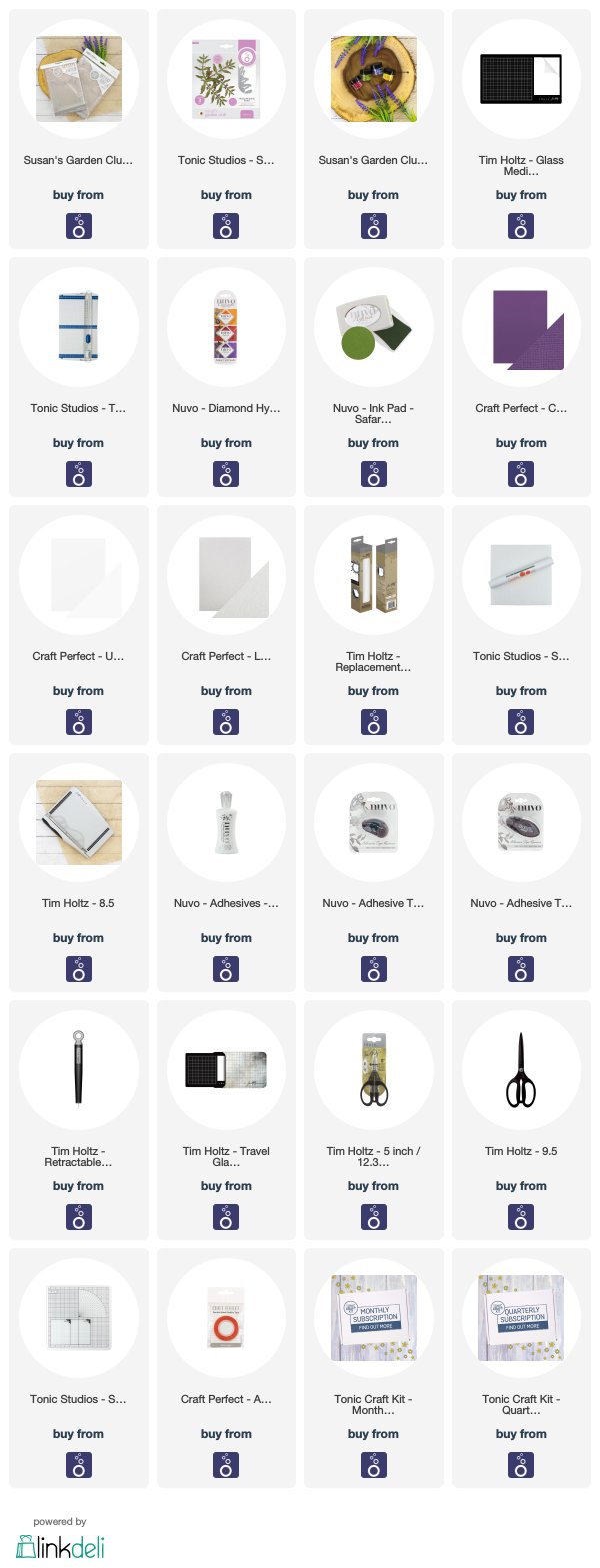














5 comments:
OMG Selma, this is fabulous. Just LOVE this. I love the foamiran flowers. AND Happy Belated Birthday.....
I think your foamiran lilac is gorgeous. Your card design is gorgeous. Well done. Thank you for your instructions. You shared several ideas in your instructions that I would not have thought to do: stringing lots of the tiny petals onto a wire to color the edges of many petals, using an old much used molding mat that has divots on it to mold and hold the tiny petals until they are cool, doubling up the flower leaf bases, the suggested Aileen's Clear Tacky glue instead of hot glue, and coloring both sides of the white foamiran leaves by pushing onto an ink pad with foam dauber coloring both sides of the leaves at the same time. WOW! Such a helpful tutorial. Thank you so much for sharing. Hugs
GORGEOUS!
Your flowers look so life like and your tutorial explains so well how you created them. Great idea with the tacky glue instead of using a bit glue gun. Hugs Mrs A.
Absolutely beautiful! And your detailed tutorial was very helpful.
Post a Comment